AMZ Seller Browser Pricing
AMZ Seller Browser is a free chrome extension that you can check best seller rank of products and has some other options too and you don’t need to pay anything to use it. You can download this chrome extension free from this link: https://chrome.google.com/webstore/detail/amz-seller-browser/klgpelgeohjghmccooegimcfhanlnngc?hl=en
What is AMZ Seller Browser?
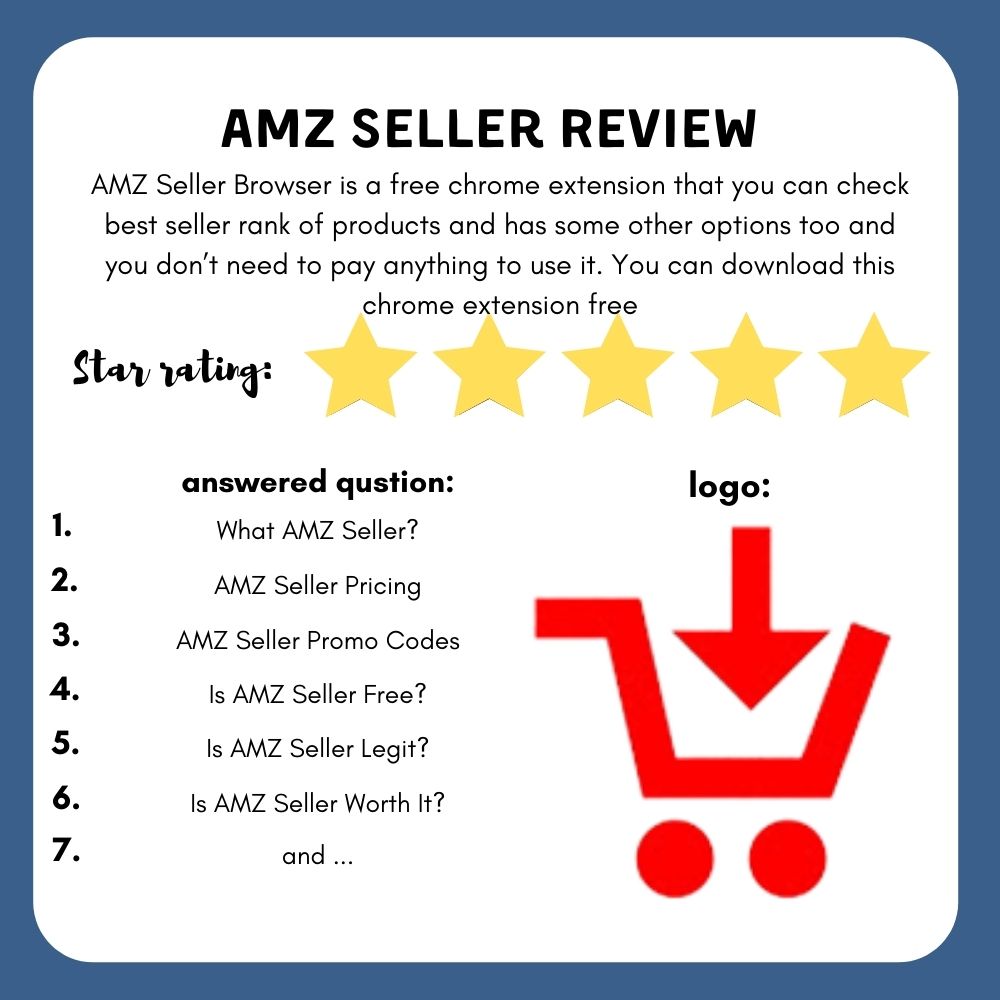
AMZ seller browser is an excellent little extension, and one of the great things that we like about it is that it’s right here looks like a little shopping cart. You have to do Google at AMZ seller browser to get it. It’s free. We really like that extension space is already at a premium, so we can right-click on it and hit hide in the Chrome menu. It still works because it’s an in-page extension, and so all of the information that it pulls shows up on the page, so it does a lot of cool things here. Let’s get into it. First of all, when we search for sake dolls, it will pull up the current best seller ranking. If you hover over the red number there, it will give you a bunch of other information. It’s going to give you the product dimensions, the item weight, and the shipping weight. It’s going to give you the Aysen the model number manufacturer information. Then it’s going to break down the sorry it’s going to break down that bestsellers rank into the subcategories that it’s in so you can see that this is 1414 in toys and games. However, it’s 147 in baby and toddler toys and 21 in dolls, so this is a great seller that’s cool now. One of the other things you hover over is BSR history, and it will give you the bestseller ranking of this item back. For now, it looks like back to almost a year, maybe a full year, so it looks like. It pulls up the full year, and it’s also going to give you price history for the full year. You can see where the prices have gone. They’ve gone up, they’ve gone down. You can click on, and it’s going to open up another tab for you and you’re going to be able to see that brands page okay so it pulls up eight thousand seven hundred and twenty six Melissa and Doug items for you to look at okay so that could give you some ideas if you have Melissa and Doug items like this here that sells well you could go ahead and search through all those other items that also sell well and then go after just a niche of toys or sporting goods or anything else that’s in the same brand that might sell well I’m going to be making another video on what I think is a good idea to do with this. It also gives you the a sin so if you need to put this into another program it’s really easy to copy and paste you can see this is sold by Amazon and you can see how many sellers how many FBA sellers are on the item at any one time and that’s all without even going into the product page so it gives you a really nice snapshot and even an in-depth snapshot of what that product is before you even click on it so for example this may be something I might see if I could get for a couple of dollars so maybe on clearance somewhere and then let’s see if I can find here we go this American Girl Mary Ellen doll I can see it’s going for three hundred and forty-nine bucks but we can also see that the rank is so unless we can find it for inexpensive or you know whatever I’m probably not going to buy that we can see from the BSR history that you know it does sell but it’s not going to be something that’s a quick flip and who knows it may be rather expensive it may not be for me but that’s another way you can use this just really quickly without even digging through it. For more reviews follow ScanFair website.

